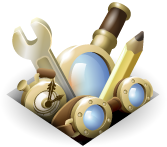FileLink Provider for Dropbox에 대한 검토
전체 검토: 21개
5점중 1점 받음
I am using Thunderbird 115.11 on Ubuntu 22.04. Sadly, I have been unable to authorise my Dropbox account. The authorisation code on the Dropbox page will not paste into the authorisation box in the Thunderbird settings and typing it in manually simply results in a "failed to authorise" message leaving a warning triangle against the Dropbox entry in the providers list. There does not seem to be any way of contacting the developer so that I could report this problem to him/her direct.
5점중 1점 받음
Não foi possível enviar arquivo.rar para Dropbox.
("Unable to send .rar file to Dropbox.")
5점중 2점 받음
Unreliable. Once the Dropbox-connection is added, any upload works only once. All consecutive uploads quit with the error msg:
Upload Error - Unable to upload file xyz to Box.
You either have to restart Thunderbird or re-inititate the connection (i.e. delete the old one and add a new connection).
5점중 1점 받음
Doesn't work in Mac 10 14 .6; should ask for Dropbox login settings when installed, but doesn't.
5점중 5점 받음
Works great!
5점중 5점 받음
Since the September thunderbird update, "FileLink Provider for Dropbox" is no longer available.
It is very disappointing because it was more useful than any other add-on.
Can you please improve it?
5점중 1점 받음
No longer works under Linux (Ubuntu). Probably only written for Windows. The link to authorize access to Dropbox is not called. Error message in the console:
[error] WSL Interoperability is disabled. Please enable it before using WSL.
/usr/bin/wslview: line 216: /mnt/c/Windows/System32/reg.exe: No such file or directory
/usr/bin/wslview: line 149: /mnt/c/Windows/System32/chcp.com: No such file or directory
/usr/bin/wslview: line 156: /mnt/c/Windows/System32/WindowsPowerShell/v1.0/powershell.exe: No such file or directory
/usr/bin/wslview: line 149: /mnt/c/Windows/System32/chcp.com: No such file or directory
grep: /proc/sys/fs/binfmt_misc/WSLInterop: No such file or directory
WSL Interopability is disabled. Please enable it before using WSL.
grep: /proc/sys/fs/binfmt_misc/WSLInterop: No such file or directory
5점중 5점 받음
Works really well and saves bandwidth when sending files. I love it. I wish there was one for Google Drive too.
5점중 5점 받음
Works great!
My suggestion: a function to list the files already in the dropbox folder
5점중 5점 받음
Works great! This makes my life a lot easier when I want to send big files to people.
5점중 5점 받음
Great add! But it would be nice that links without "?dl=0" ending. This part of link ask user to register in dropbox. And some can't use file because that form close view.
5점중 1점 받음
DropBox doesn't work. Just ! in triangle
5점중 5점 받음
Просто, четко и все работает. В Linux вообще не заменимая штука ;)
5점중 5점 받음
Works really well.
Easy to use. Integrates nicely. Makes sending large files easy.
5점중 5점 받음
Works GREAT..!!! :) :)
5점중 5점 받음
Funziona bene. Facile da installare e da utilizzare. La versione 4 purtroppo ha un limite sulla dimensione massima del file (150MB). Spero che presto lo sviluppatore implementi questo aspetto.
이 검토는 현재 부가 기능의 이전 (4) 버전에 대한 것입니다.5점중 5점 받음
Thanks so much! It is a great add-on for Thunderbird users.
이 검토는 현재 부가 기능의 이전 (4) 버전에 대한 것입니다.5점중 5점 받음
fonctionne très bien sur Thunderbird 60.8.0 sur Debian.
Works perfectly with Thunderbird 60.8.0 on Debian
5점중 5점 받음
I'm running Thunderbird 60 on macOS 10.12.6 and this extension does exactly what it says. Works perfectly.
이 검토는 현재 부가 기능의 이전 (4) 버전에 대한 것입니다.5점중 1점 받음
It doesn't work with TB 60.2.1 There is no Dropbox option in FileLink settings...
이 검토는 현재 부가 기능의 이전 (3) 버전에 대한 것입니다.모음집을 제작하시려면 Mozilla 부가 기능 계정이 있어야 합니다.
아니면 현재 사용중인 계정으로 로그인 하세요