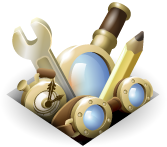SadFirefoxUser
내 정보
| 이름 | SadFirefoxUser |
|---|---|
| 가입한 날짜 | 8월 19, 2011 |
| 개발한 부가 기능 수 | 부가 기능 0개 |
| 이 개발자의 부가 기능의 평균 별점 | 아직 별점 없음 |
내 검토
Previous Colors
5점중 5점 받음
I have now confirmed the add-on does work for TB 78.5.1 (32-bit), however, you have to make sure that under "Tools\Options\General\Language & Appearance\Fonts & Colors\Colors\Override the colors specified by the content with my selections" you have selected "Never" or "Only with high contrast themes". If you select "Always" it breaks the app.
This app makes it easy to instantly select previously selected colors, saving several clicks and time from doing it the traditional way. Thumbs up!!
ColumnsWizard
5점중 5점 받음
Superb add-on that lets you control your default columns for new folders, reset folders to your chosen viewing configuration, brings back the much needed Cc column to the Inbox and Sent windows (if you want them), and even lets you add a Bcc column. Love the ease of use and the control it finally gives me over my TB workspace. Can't recommend highly enough.
전에 이 사용자는 이 부가 기능에 2개 검토를 했습니다.ColumnsWizard
5점중 5점 받음
Christopher, PLEEEZ update Columns Wizard! And tell us how to contribute $$ to your efforts - I would be glad to!!
이 검토는 현재 부가 기능의 이전 (6.1.2) 버전에 대한 것입니다. 이 사용자는 이 부가 기능의 다른 평가를 작성해 놓았습니다.Edit Email Subject
5점중 5점 받음
I just downloaded and tested this add-on and it works PERFECTLY, just like the old 'Edit Email Subject' that I used so much! THANK YOU!!! I will proceed to make a small contribution now to show my appreciation for your work.
Folks, this add-on is very useful because correspondents frequently neglect to put something in the subject line at all, or write something useless (like 'meeting'), so I edit the line to write the meeting date, time, place, so I can see at a glance what's what w/o having to open the message. Or when I order something on line, I can add 'RECEIVED' to the subject line so I can see instantly if something's still pending or not.
Such a useful add-on!! Thank you.
QuickFolders (Tabbed Folders)
5점중 5점 받음
Indispensable add-on that makes finding, moving, filing and organizing email messages and folders soooo much easier! 10 Stars.
이 검토는 현재 부가 기능의 이전 (4.17.5) 버전에 대한 것입니다. 전에 이 사용자는 이 부가 기능에 1개 검토를 했습니다.ColumnsWizard
5점중 5점 받음
I always wanted to see a 'Cc' column in my Inbox and Sent tab and now I have it! Thank you Mic! I prefer to view all messages in their own window (not tab) and thus have only one tab open in TB at any one time. This add-on, together with Axel Grude's QuickFolders add-on are the best things ever to happen for Thunderbird, and make the program truly usable.
Install the Columns Wizard from the 'gear' icon in your Add-ons page--'Install add-on from file'. Then restart TB and, in your extensions page find ColumnsWizard 3.0 and click on the options button. Go to the Custom Columns tab and check the box for 'Cc'. Now you can pick the 'Cc' column as an option in your column picker when you right-click on the column headers in any folder.
QuickFolders (Tabbed Folders)
5점중 5점 받음
QuickFolders offers virtually instantaneous access to favorite folders and subfolders in an intuitive effortless manner, reducing clutter, and above all saving time in filing every day. It is more than an essential add-on for me: it is an existential one! Hats off to Axel Grude for this one.
이 검토는 현재 부가 기능의 이전 (2.9.3) 버전에 대한 것입니다.모음집을 제작하시려면 Mozilla 부가 기능 계정이 있어야 합니다.
아니면 현재 사용중인 계정으로 로그인 하세요